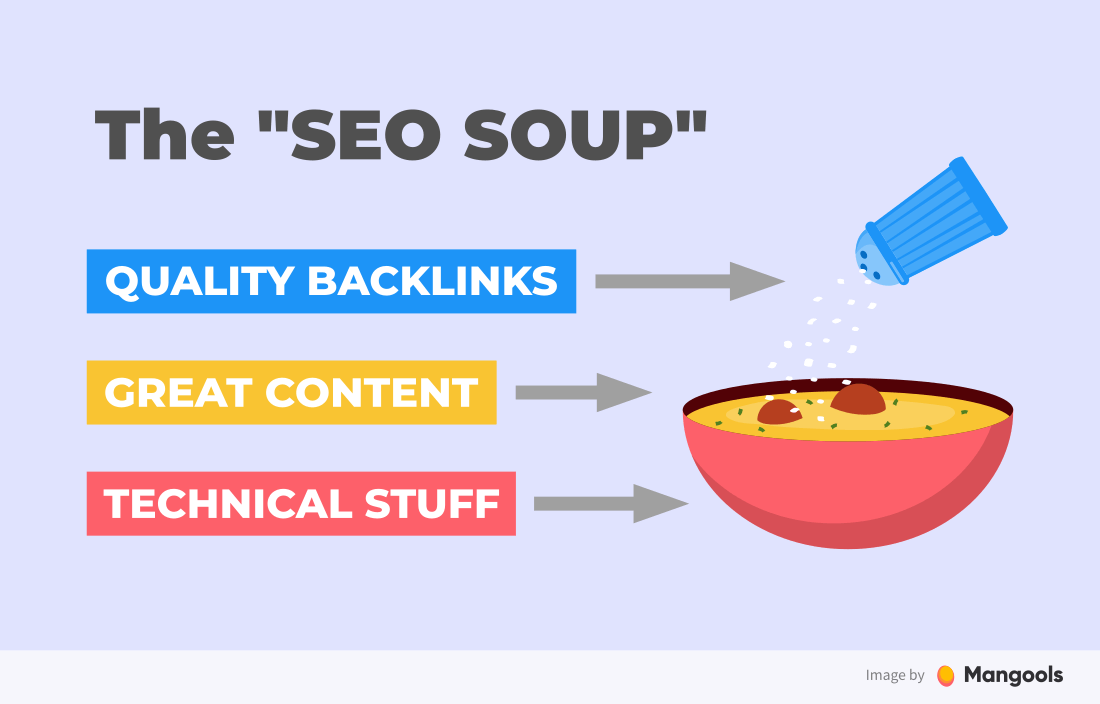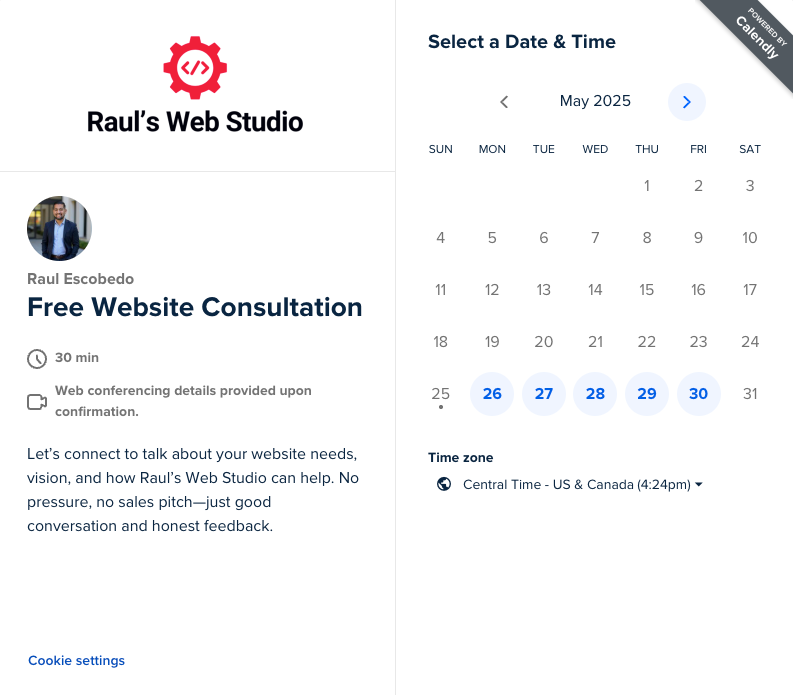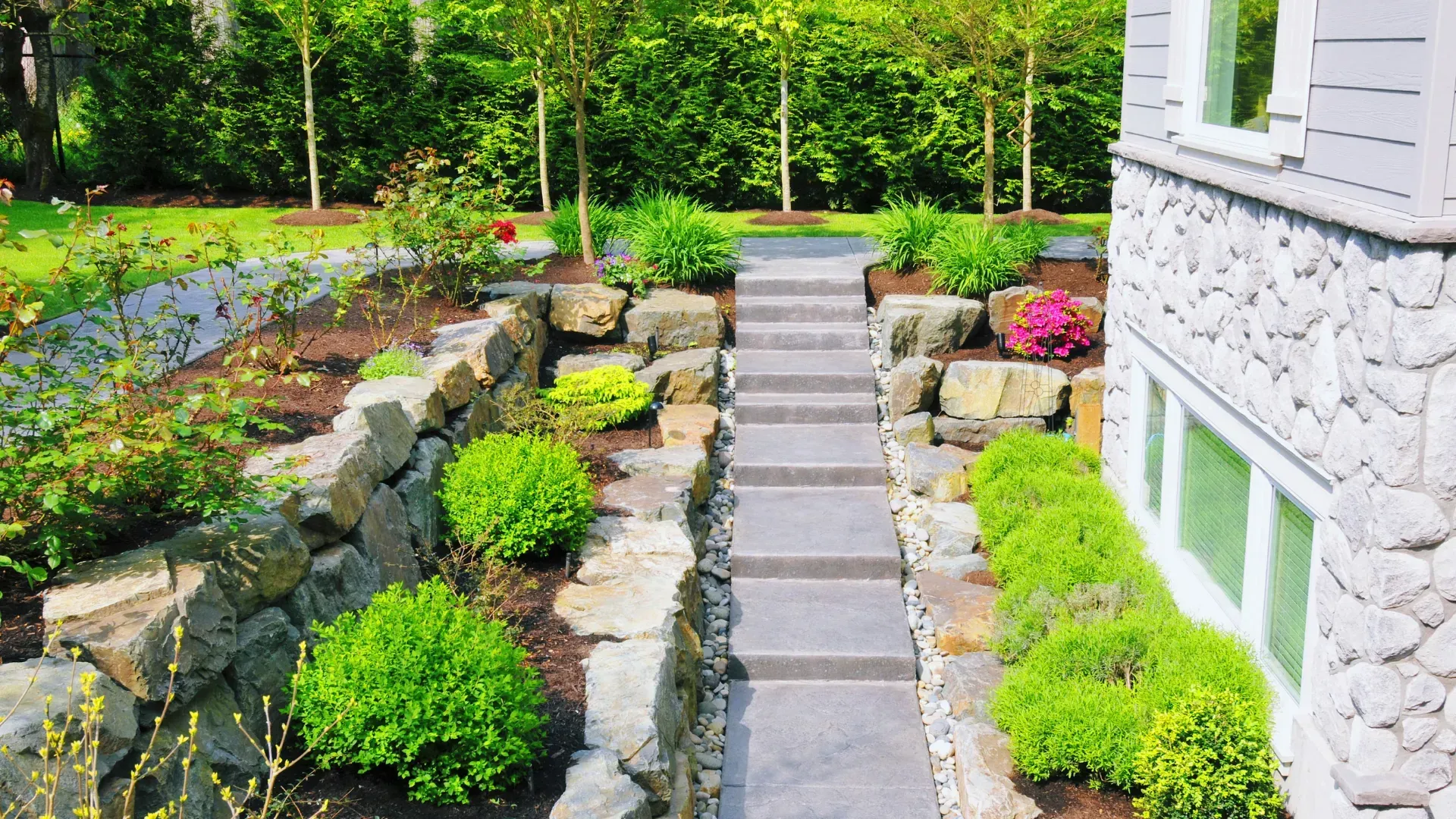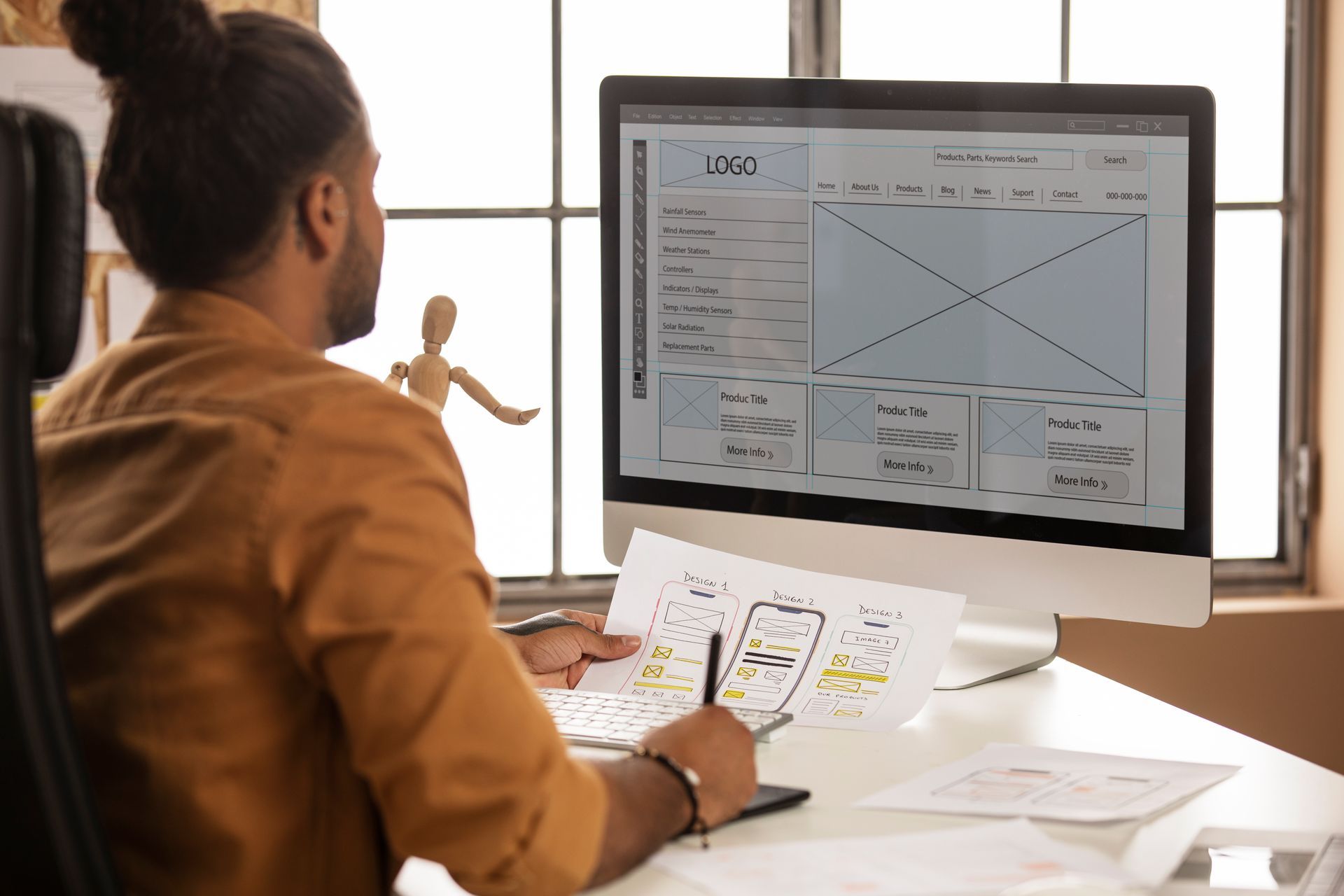What Every Small Business Website Needs (And What You Can Skip)
If you’re building a website for your small business, it’s easy to get overwhelmed with features, plugins, pop-ups, integrations, and the latest design trends. You might find yourself asking: Do I need a blog? Should I be on every social media platform? What about that chatbot everyone’s talking about?
Here’s the good news: you don’t need everything under the sun to create a professional, high-performing website. In fact, trying to cram in too much too soon often does more harm than good. The most effective small business websites are clean, simple, and focused—built with intention rather than overwhelm.
In this post, I’ll walk you through the must-haves every small business website needs to succeed—and what you can safely skip (at least for now).

What Your Website Needs
Whether you’re a service provider, product-based business, or local brick-and-mortar shop, there are a few essentials that every website should include. These are the elements that build trust, help your visitors take action, and create a smooth experience across devices.
1. Clear Messaging (Above the Fold)
Your homepage has one job: clearly communicate who you are, what you do, and why it matters—within seconds of someone landing on the page. This is what’s known as your “hero section” or the space “above the fold.”
Ask yourself:
- Can someone immediately tell what your business offers?
- Do they understand how it helps them or solves their problem?
- Is your value proposition front and center?
If someone has to scroll, click, or guess what you do—they’ll probably leave.
Tip: Use a strong headline, a supporting subheadline, and a visible call-to-action. Pair this with a photo or visual that reinforces your brand or product.
2. Mobile-Friendly Design
Over 50% of web traffic today comes from mobile devices, and that number is growing. A website that looks great on desktop but clunky or broken on a phone is a guaranteed way to lose leads.
Your site should:
Load quickly and function properly on smartphones and tablets.
Have readable text (no zooming required).
Use buttons that are easy to tap.
Keep key content front and center.
Bonus: Google also prioritizes mobile-friendly sites in search results—so this is good for SEO, too.
3. Fast Loading Times
Every second counts. Studies show that if your site takes more than 3 seconds to load, a significant percentage of visitors will bounce.
Here’s how to keep your site lightning-fast:
- Compress and optimize your images (tools like TinyPNG or WebP help).
- Minimize unnecessary scripts and plugins.
- Choose a high-quality hosting provider (not all cheap hosting is worth the savings).
- Use caching and a content delivery network (CDN) if needed.
Even a beautiful website won’t perform if it’s dragging its feet. Prioritize speed early—it pays off in both user experience and search rankings.
4. Clear Call-to-Action (CTA)
What do you want your website visitors to do? Book a service? Make a purchase? Schedule a consultation?
Don’t make them guess.
Your main CTA should be:
- Clear (“Get a Quote,” “Book Now,” “Start Free Trial”)
- Prominently placed (top section of your homepage and repeated where relevant)
- Easy to follow (don’t bury it in a menu or footer)
A good rule of thumb: every page should have one primary action you want the visitor to take. Guide them to it.
5. Basic SEO Setup
You don’t need to be an SEO expert to make your website search-engine friendly—but skipping the basics is a big mistake. Organic traffic is a major opportunity for small businesses to get discovered without constantly paying for ads.
Your website should:
Use keywords that your customers are actually searching for.
Include unique title tags and meta descriptions for each page.
Have alt text on all images (for accessibility and SEO).
Be structured with proper heading tags (H1, H2, etc.).
Be connected to Google Analytics and Google Search Console.
These tools not only help improve visibility but also give you valuable insights into who’s visiting your site and how they’re interacting with it.
What You Can Skip (At Least For Now)
When you’re first launching or refreshing your small business website, it’s easy to fall into the “more is better” trap. But truthfully, many features are either unnecessary early on or only helpful once you’re dealing with higher levels of traffic, engagement, or complexity.
Here’s what you can usually wait on—or skip entirely:
1. Live Chat Widgets
Live chat sounds like a great idea—instant customer service!—but unless you have the time and team to respond in real-time, it can actually hurt your credibility. Unanswered chat windows frustrate visitors and signal that no one’s home.
Instead:
- Focus on a clean, easy-to-use contact form.
- Clearly list your business hours and response time.
- Provide an email or phone number for quick access.
Once you’re seeing consistent traffic and leads, you can explore live chat or AI bots that make sense for your workflow.
2. Fancy Animations and Effects
Yes, parallax scrolling and hover effects can look slick—but too much animation can slow your site down and distract from your core message. Most visitors care more about clarity and speed than flash and flair.
Simple layouts often convert better and are easier to maintain. Don’t let “cool” override “useful.”
If you want to add some visual interest, do it with intention—subtle animations that support the user experience, not distract from it.
3. Daily or Frequent Blog Posts
You may have heard that blogging helps with SEO—and it does—but only when it’s done consistently and strategically.
What doesn’t help? Burning yourself out trying to post five times a week, only to give up after a month.
Start small:
- One helpful, in-depth post per month is more than enough.
- Answer common customer questions.
- Share a case study or success story.
- Write a simple “how-to” related to your service or product.
You can always scale your content strategy later. Quality beats quantity every time.
4. Multiple Social Media Integrations
Having your Instagram feed, Twitter timeline, and Facebook comments plugin embedded on your site might seem like a good way to show social proof. But in reality:
- It can slow your site down.
- It distracts from your main call-to-action.
- It sends people off your website.
A better approach: link to your social profiles in the footer or a “Connect With Us” section, but keep the primary focus on your core message and offers.
5. Complex E-Commerce Features (If You Don’t Need Them)
If you’re not actively selling products or services online, you probably don’t need to set up a full-blown e-commerce platform right out of the gate.
Instead, consider:
- A simple “Request a Quote” form
- An appointment booking tool (like Calendly or Acuity)
- Links to an existing marketplace like Etsy, Amazon, or Square
You can always scale up to Shopify, WooCommerce, or other platforms as your business grows.
Final Thoughts: Keep It Simple, Make It Intentional
A successful small business website doesn’t have to be flashy, expensive, or stuffed with every possible feature. It just needs to be clear, functional, and focused on the customer experience.
Here’s a quick recap:
Focus on:
- Clear messaging that explains who you are and what you offer.
- A mobile-friendly, fast-loading design.
- An obvious call-to-action that guides visitors.
- A basic SEO setup to help people find you.
Skip (for now):
- Live chat and complex automation.
- Fancy effects that don’t serve a purpose.
- Overwhelming content schedules.
- Heavy social integrations or unnecessary tools.
Remember, your website should work for you—not overwhelm you.
Need Help Building or Fixing Your Site?
That’s exactly what I do.
Whether you’re launching your first site or refreshing an outdated one, I help small businesses like yours create clean, effective websites that are built with intention—and designed to convert.
If you’re ready to simplify your online presence and grow your business with confidence, let’s talk.
Raul's Web Studio Blog